Inbound campaign creation¶
To create a new inbound campaign you must enter the menu item Inbound Campaigns -> New Campaign.
The first stage looks like figure 1.
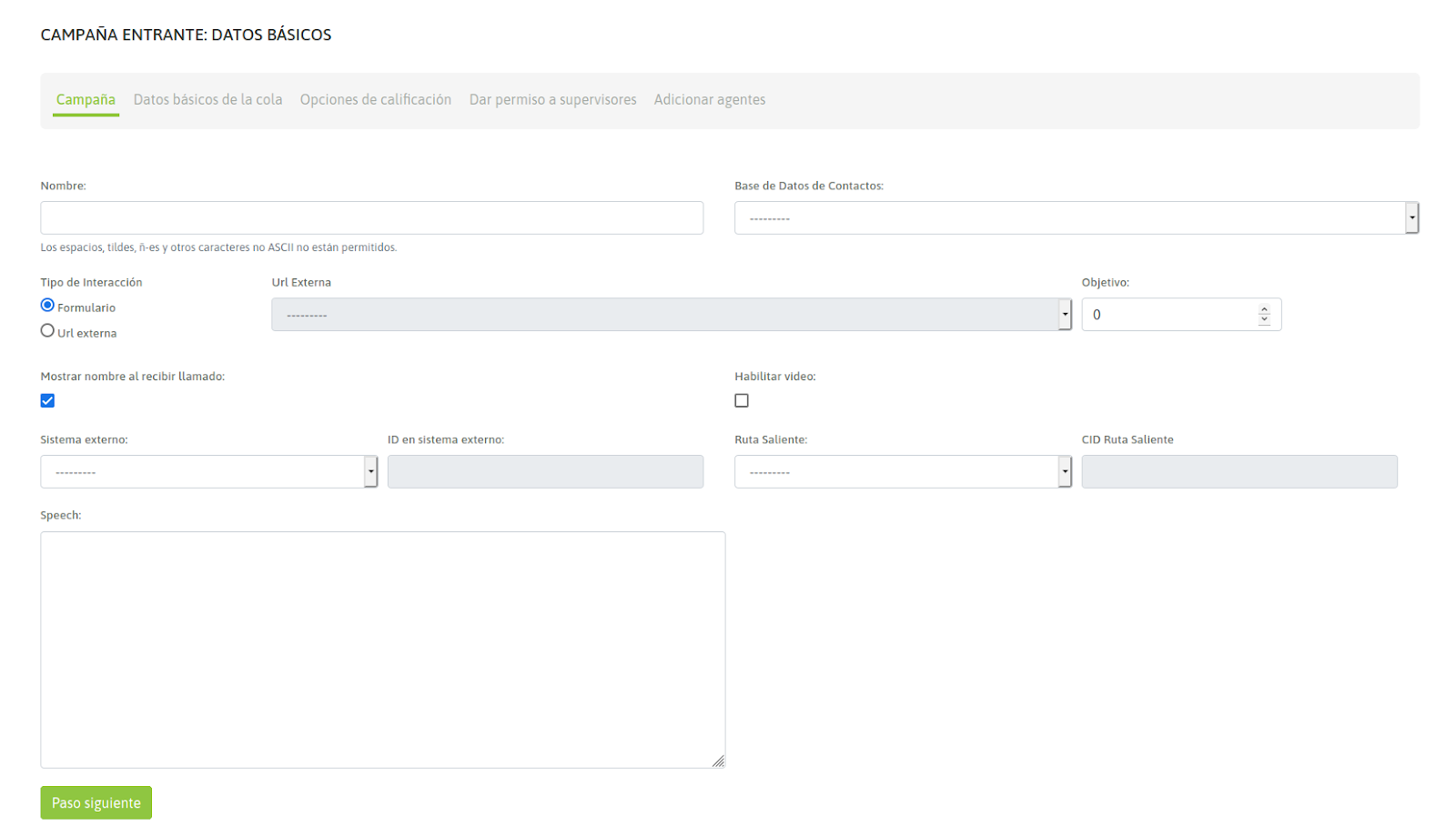
Figure 1: Campaign Parameters
- Name: campaign name
- Contact database: (optional field) contact database that the inbound campaigns can use to take and display extra data to the telephone number of person that makes the incoming call.
- Type of interaction: Here you select if the campaign is going to use a campaign form or will fire an HTTP request towards an external CRM system.
- External URL: in case of selecting an external URL interaction for each call, this field selects to wich CRMs should the campaign invoque.
- Scope: It is defined as the number of positive steps expected in the campaign. In the campaign monitoring, it is displayed in real time as the percentage of progress of the campaign with respect to this one.
- Show name when called: We enabled here the option to show the name of the campaign for which the call is coming.
- Enable video: Enable video if available.
- External system: external CRM system linked to launch click to call actions or dispositions on campaign contacts, through the API.
- ID on external system: this fields must have the campaign’s ID in the external system from where the click to call or the disposition requests will be sent.
- Outbound Routes: An existing outbound route is assigned to an campaign.
- CID on Outbound Routes: This field must contain the CID assigned for an existing outbound route to a campaign.
- Speech: The campaign speech to be displayed on the agent console in the campaign calls.
Note
In incoming campaigns the contact base is used if you wish to display the additional information of each contact making an incoming call. Although to achieve this the callerid of the incoming call must match the telephone number of a contact at the base of the campaign.Assigning a contact base to an incoming campaign is optional
Then we continue with the creation of our incoming campaign.
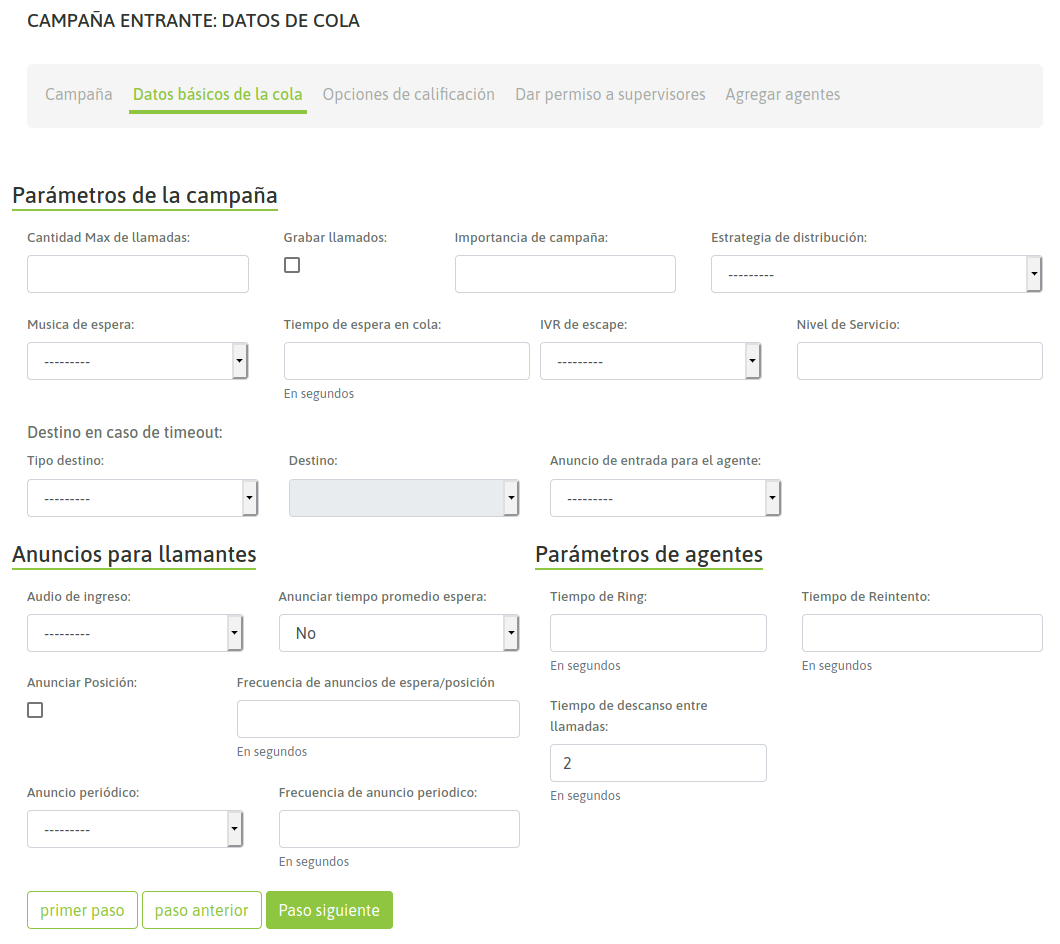
Figure 2: Campaign Parameters
- Max amount of calls: define the maximum number of callers who can be waiting in the queue at the same time (0 for unlimited). If not set to 0, and the maximum capacity is reached, additional calls would be sent to the failover destination
- Enable recordings: Enable all campaign calls to be recorded.
- Campaign priority: gives campaign a priority (priority level). The higher the weight, the higher the priority. (Default = 0) If there are agents common to multiple campaigns, the campaign with the highest priority will deliver its calls first.
- Distribution strategy: A strategy for how to handle the queue and divide calls between queue members
- Music on hold: Configures wich Playlist will be played for the client when his call is put on hold.
- Queue timeout: when the Queue timeout of a caller is hit, they will be pulled out of the queue immediately to the failover destination
- IVR Breakdown is an IVR destination that user can choose to ‘escape’to it in a middle of waiting time. This parameter is related to the ‘periodic announcement’ because of the last parameter specify the audio messages that instructs the user how to ‘escape’ to these IVR destination.
- Service level: used for service level statistics (calls answered within service level time frame).
- Failover dst: set a failover destination here by choosing a valid destination from the drop-down menus. The caller would be sent to this destination if they exit the queue for reasons such as maximum wait time, queue capacity, or join empty/leave empty settings
- Entry Announcement for Agent: Audio played to an agent when receiving incoming call.
- The announcement played to callers before they join the campaign queue
- Announce hold time allows the user to specify the average hold timethat the caller will wait for be attend by an agent
- Ring time: The number of seconds an agent’s phone can ring before we consider it a timeout. It should be considered that this parameter makes sense whenever the agent does not work within a group configured with the Auto-attend inbound calls mode.
- Agent callback time: the number of seconds to wait before trying call to a ready agent
- Announce position: Announce the caller’s position in the queue.
- Wait/position announce frecuency: It is the waiting or position time for an announce frecuency.
- Rest time between calls: It is the rest time (in seconds) that each agent has between each successful call.
- Periodic Announcement: we can select some audio from our repository to play as a periodic announcement about the call on hold.
- Announcement frequency: how often (seconds) to announce a voice menu to the caller.
Note
The parameters “Ring time” and “Retry time” are left without effect for those calls delivered to agents whose group of agents is configured with the auto-answering of incoming calls attribute or for campaigns that have this option enabled in Agent Settings.
In the next configuration stage, the dispostiions that the campaign requires for agents to rate each contact call must be assigned.
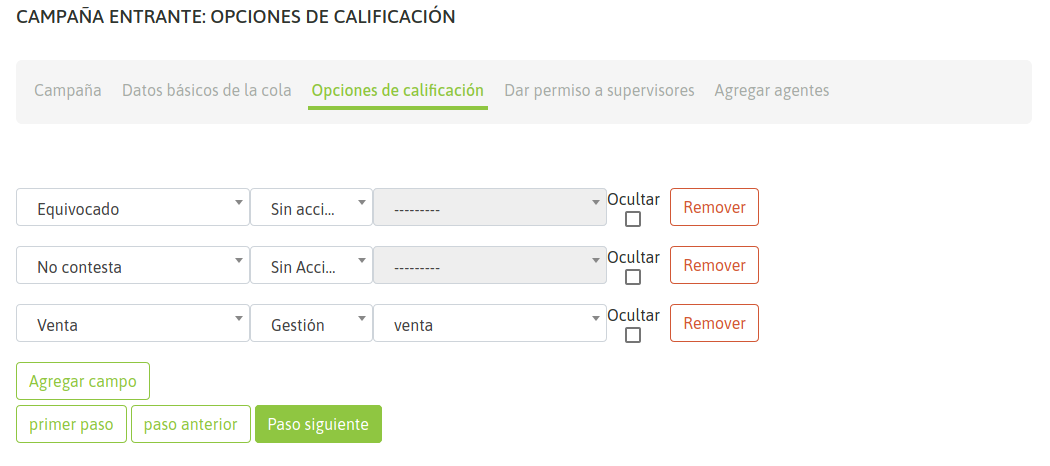
Figure 3: Campaign Call Dispositions
In the next step, we add supervisors to the campaign:
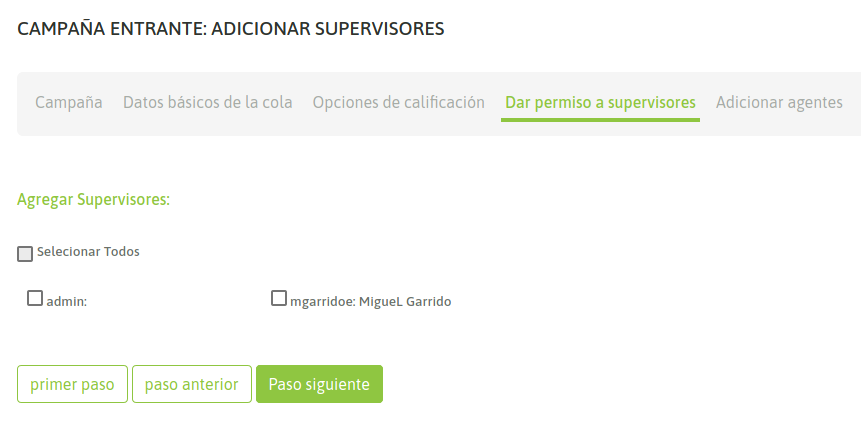
Figure 4: Supervisors Assignment
Finally, agents can be assigned to the campaign.

Figure 5: Agent Assignment
The rest of the chapter details all about routing calls from trunk to our incoming campaigns.
Ringing VS Automatic incoming call attention¶
The function mode of the agent’s Webphone against a call coming from an incoming campaign can be:
- Ringing with a duration associated with the * Ring time * parameter. During that time the agent’s phone notifies the incoming call, awaiting the action of the agent that determines the attention or not of the call.
- Auto-attend inbound call. This behavior implies that each incoming call sent to an agent is automatically answered by the agent’s phone notifying him with a beep before leaving it in line with the counterpart of the call.
This behavior depends on the Agent Group level configuration that the agent linked to the incoming campaign has. So if the group has activated the auto attend for inbound calls, the webphone will answer automatically the calls of any campaign, making no effect the parameters “Ring time” and “Agent callback time” as is mentioned in the note of this section
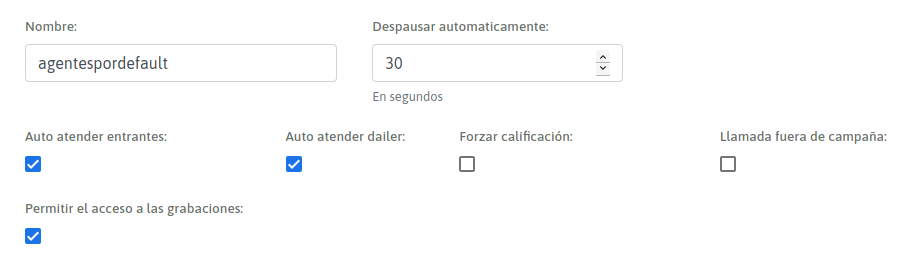
Figure 6: Agents Group Configuration
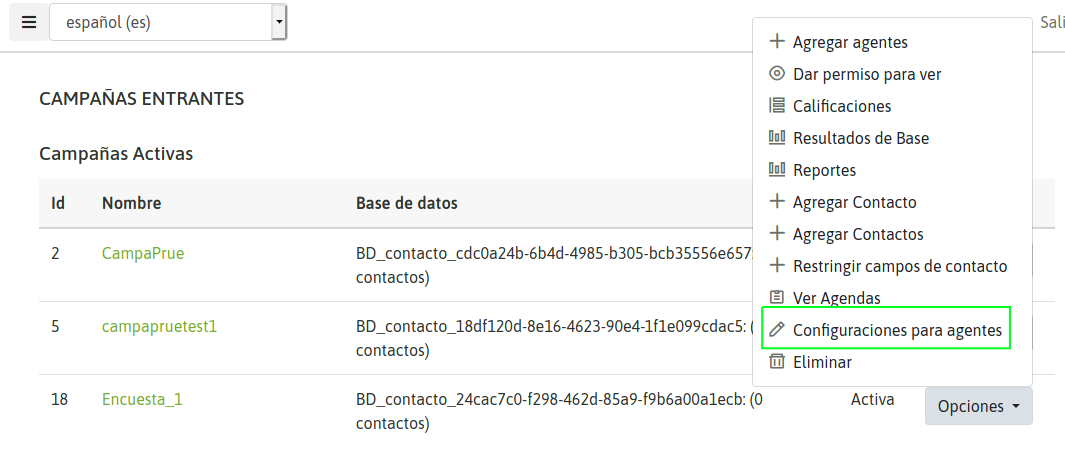
Figure 7: Configuration for Agents in Campaign
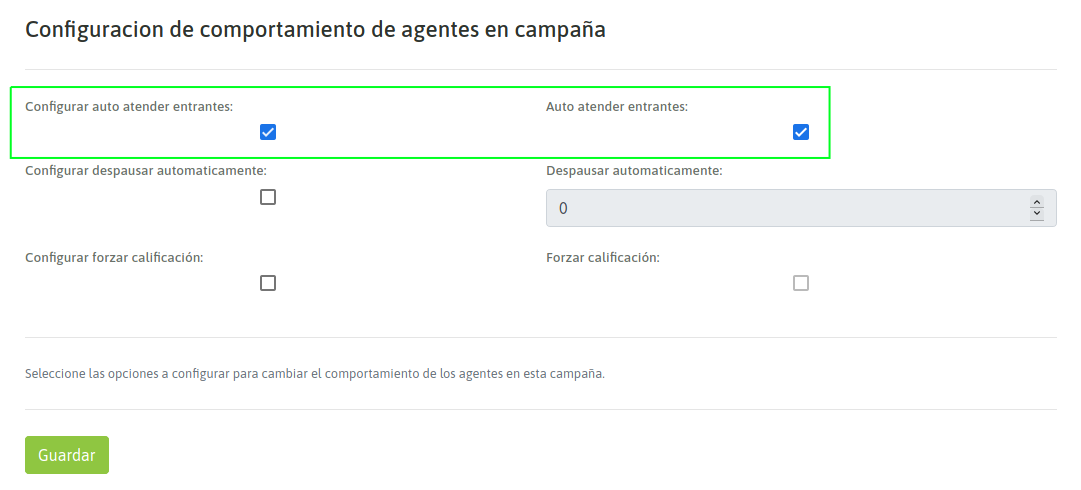
Figure 8: Configuration for Agents in Campaign