OMniLeads deploy¶
The installation is based on Ansible and the code is versioned within the OMniLeads repository. Specifically, the installation consists of an Inventory File where one must explicitly specify every App parameter (users, passwords, NAT, etc.) and a script bash whichafter execution ends up invoking the Ansible Playbook, among other actions.
The latter performs the automation steps of the configuration on the Host that will contain our App.
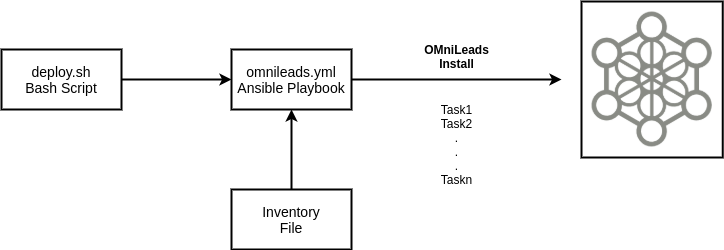
There are two ways of executing the installation: Self-hosted and Deployer-Nodes.
Self-Hosted installation method¶
Under this modality the installation and updates management process is handled by using the deploy.sh bash script directly over the host that will contain OMniLeads. On that host one must download the repo of the App, since it is there where one must work with the inventory file to then release the installer.
For every OMniLeads instance administered, one must enter through SSH, download the repository and run the installation. The updates will also imply the administrator to be connected to every instance and to execute the necessary steps for each managed server.
This option becomes somewhat unfeasible as the number of productive servers under maintenance increases.
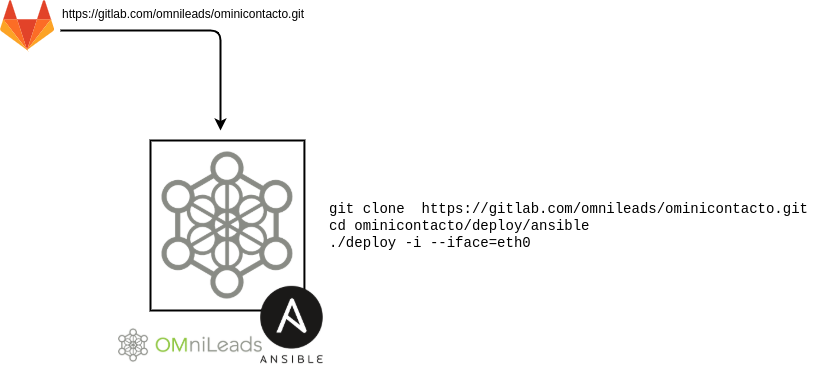
Deployer-Nodes installation methodology¶
Under this modality, the use of a deployer (based on Ubuntu 18.04 or Debian 10) is proposed From this only deployer one can install and manage updates of an unlimited number of instances with OMniLeads facilitating and centralizing the management.
In this modality, the host to be managed must allow SSH access from root or sudo to be able to deploy the App from the deployer.
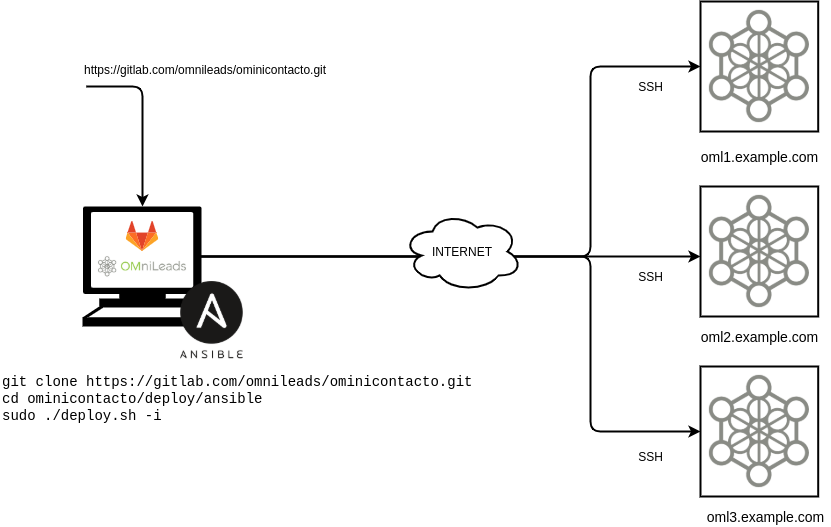
Regardless of the selected installation method (Self-Hosted or Deployer-Node), OMniLeads can be deployed under two possible architectures.
OMniLeads Traditional Architecture Deployment (AIO)¶
OMniLeads can run like a traditional application deploying an installation of all the components on a physical server, virtual machine or VPS as long as GNU/Linux CentOS-7 or Amazon Linux is used as a base. We call this type of installation OMniLeads AIO (All In One).
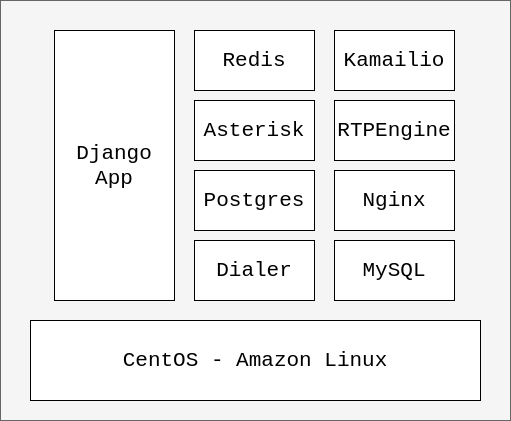
OMniLeads deployment on Docker containers¶
OMniLeads can be deployed using Docker, containers. This extends the possibility of running the application on various GNU/Linux distributions.
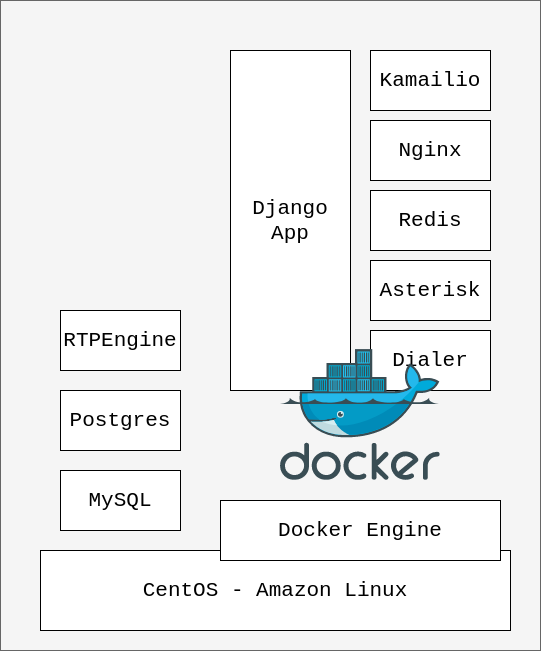
We highlight the fact that by using this format it is possible to deploy OMniLeads on instances of Issabel-PBX & FreePBX, in such a way that within the same host both PBX and OMniLeads softwares coexist as a Contact Center module.
Inventory file¶
The inventory file is the fundamental component in the installation and administration (updates, changes of component passwords , clustering, etc.) of the App. It is essential to understand it in its entirety before starting to deploy OMniLeads.
OMniLeads deploy¶
After having read and understood the introductory conceptual framework, we are ready to proceed with the exposition of the steps necessary to execute the installation of the App.
First access to system¶
Once installed the software, go to this section for the first access: