Telephony module configuration¶
In this section the necessary configurations to be carried out so that our App can interact with the PSTN (public telephone network) are exposed, so that the agents can take calls from abroad as well as dial calls to external telephones.
Important
OMniLeads only supports SIP as interconnection technology with others telephony switches. Therefore, the integrator will be able to configure SIP trunks from ITSP providers, SIP trunks against PBX systems and/or SIP Trunks against FXO/E1/T1 Gateways.
SIP Trunk Configuration¶
To access the trunks configuration you should click (Telephony -> SIP Trunks) and there add a new PJSIP trunk. A form similar to the one on figure will be displayed.
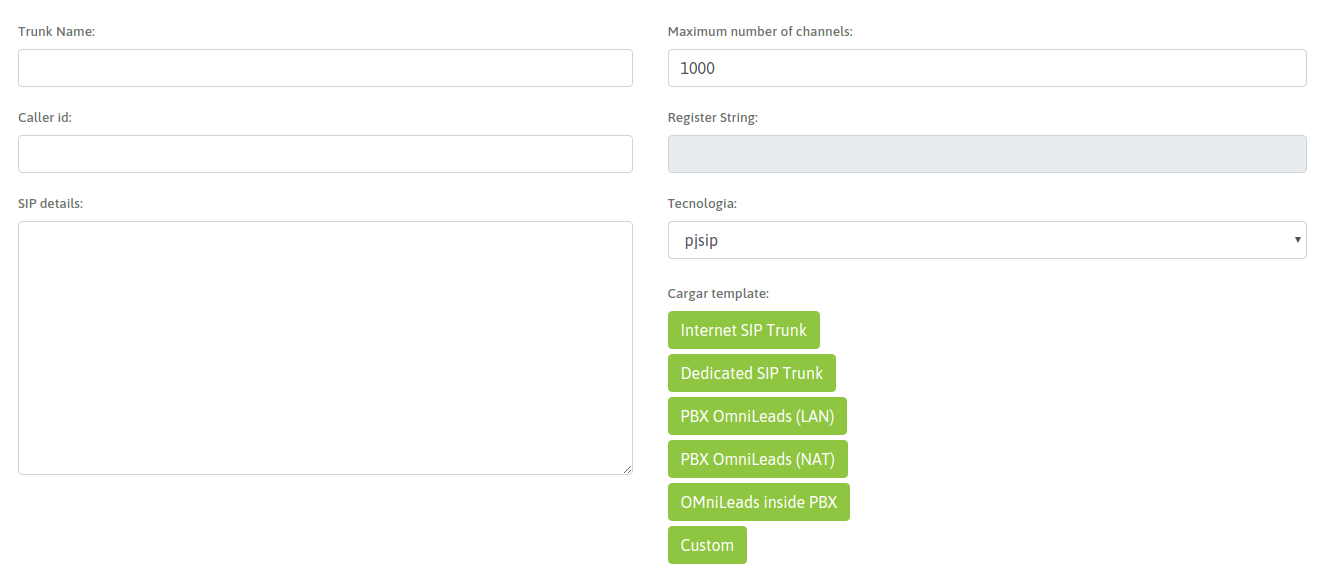
The form blanks are:
- Trunk Name: the name of the trunk. Must be alphanumeric without spaces or special characters (eg Trunk_provider_a).
- Number of channels: is the number of channels allowed by the link.
- Caller id: the number with which the calls will go through the trunk.
- SIP details: SIP parameters are provided in this text field using Asterisk PJSIP configuration Wizard syntax.
Here are some suggested templates for the types of scenarios presented as typical OMniLeads use cases.
Outbound calls routing configuration¶
OMniLeads allows to manage the outbound call routing on several SIP trunks (created previously), so using criteria like the lenght or number prefix to determine which SIP link use to route the call. It is also possible to maintain a failover logic in terms of SIP trunk.
To access the ABM of outbound routes enter the menú point (Telephony -> Outbound routes)
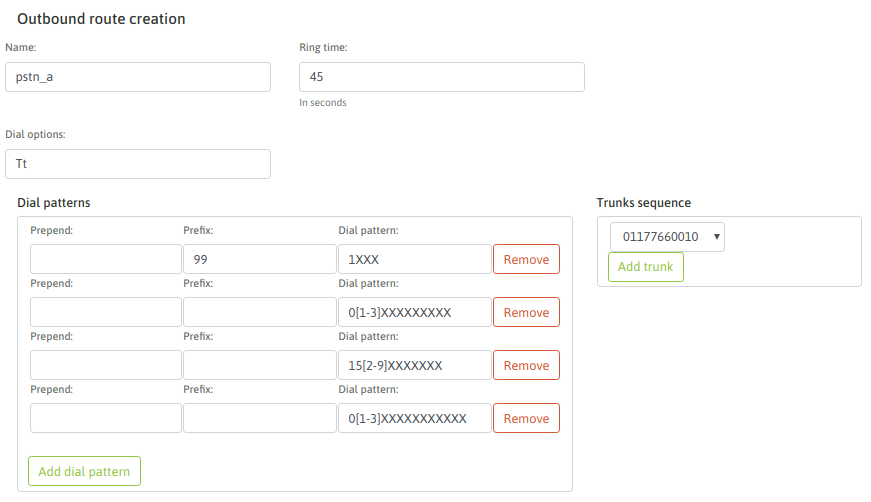
Figure 2: Outbound route
Nombre: Es el nombre de la ruta (alfanumérico, sin espacios ni caracteres especiales).
Ring time: is the time (in seconds) that calls made of this route, will attempt to stablish a conection with the destination, before continuing to try the next trunk or discard the call.
Dial options: are the “dial” application options used by Asterisk(r) in a low level.
Dialing patterns: By patterns, you can represent the types of calls that will be accepted by the route, and thus placed over the SIP trunk to finally reach the desired destination.
To understand how the digits with patterns are represented, it is recommended to read this link: https://www.voip-info.org/asterisk-extension-matching/.
https://www.voip-info.org/asterisk-extension-matching/
Dentro de cada patrón ingresado, hay 3 campos:
- Prepend: are the digits sent to the SIP trunk as additionals to the dialed number. In other words, they arrive at the Trunk positioned in front of the dialed number.
- Prefix: are the digits that can come as a “prefix” of a dialed call and will be removed at the time of sending them by the SIP Trunk.
- Dial pattern: this field seeks to represent the patern of authorized digits that the route will proccess for and send to a SIP trunk to take the call out.
Trunks sequence: are the SIP trunks on which the outbound route will attempr to stablish the dialed call by OML. If the call fails in a trunk, will attempt again in the next one.
AMD Module configuration¶
The Asterisk AMD module, can be configured in OMniLeads using the followinginterface:
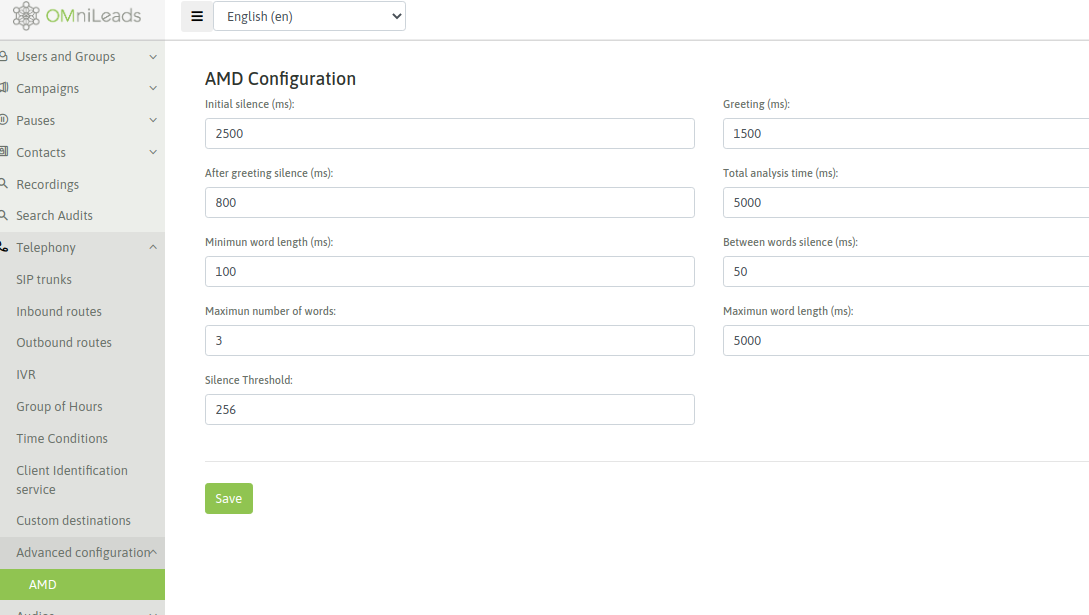
Figura 2: Página de configuración de AMD
For more information about this Asterisk module, refer to next link:
Configuration scheme for call recordings filenames¶
The following section allowd configure the format that will have the names of recordings files on the system
The selection of some of the options shown in the page will impact directly on the name of recording files
Important
Note: notice that the Agent ID as a variable is not available for inbound campaigns or dialer campaigns
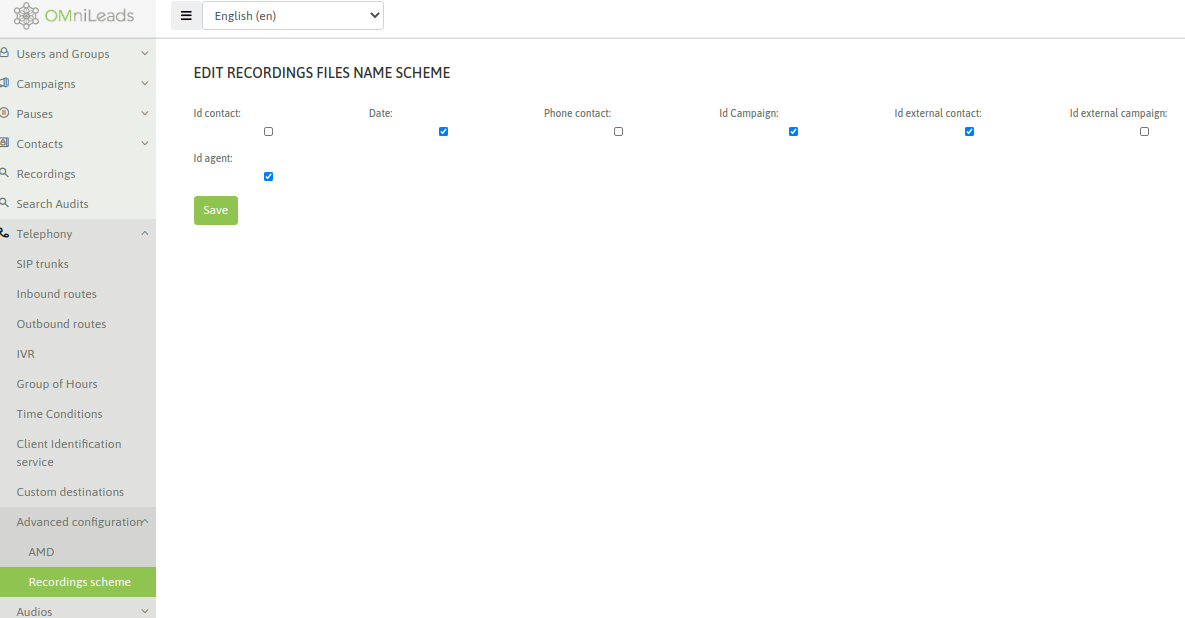
Figure 2: Recordings scheme page
Inbound calls routing configuration¶
The operation of incoming calls will be covered in the Incoming Campaigns section of this documentation since in order to operate with said module we should at least have created some object (IVR, time conditional, incoming campaign, etc.) to where to route each generated DID.