CRM to OMniLeads Interaction¶
It is also possible from a CRM system to execute requests once accessing to the endpoints of the about_api. Throughout this section we will go to explain how to activate the actions available from an external CRM.
- Click to call: a CRM user who is available in the contact view can make a call to the contact number clicking on that number within the CRM. The click action triggers a program call to an OMniLeads API method in order for the system to route the call accordingly.
- Call Disposition: each call connected to an agent can execute a request to the CRM passing usable call parameters. When the user finishes the call within the CRM, she/he proceeds with the “Call Disposition”. This action allows CRM to access an OMniLeads API method establishing a correlation between the OMniLeads campaign level and CRM contacts.
In order to implement the listed actions, CRM developer needs to implement these functionalities consuming the about_api. Once the functionalities from CRM side are available , the following configurations need to be set as to start operating with this integration level.
CRM and OMniLeads entities Relationships¶
As we well know, each call processed by OMniLeads implies a relationship between a Campaign, an Agent and in most cases a Contact. We could talk about the Trinity: “Agent - Contact - Campaign”.
In the CRM universe we also know that we have the same relationship between the CRM User, the campaign she/he is operating and the contacts associated to the campaign. Therefore, the relationship stated here has to do with the fact of being able to relate each OMniLeads agent, campaign and contact with the expected CRM entity side. This concept will allow a perfect correlation between CRM and OMniLeads systems when executing a “click to call” or “disposition a contact”.
OMniLeads has its own identifiers (agent, campaign and contacts of the campaign) self-generated. It is also common to find the same scenario in CRM , therefore it is desired to make a mapping process between OMniLeads and CRM in this aspect. We will explain below how to synchronize these identifiers between both systems.
OMniLeads Agents and CRM Users relationship
The first step is to register an External System entity and associate the OMniLeads agents with CRM users by entering the ID (identifier) of the user in the CRM, as indicated in Figure 1.

Figure 1: new external crm
That being said, each identified agent will be able to interact from the CRM.
Relationship between OMniLeads and CRM Contact Database
In order to create a Contact Database relationship between systems, the database upload process will offer an external ID selector field, as shown in figure 2.
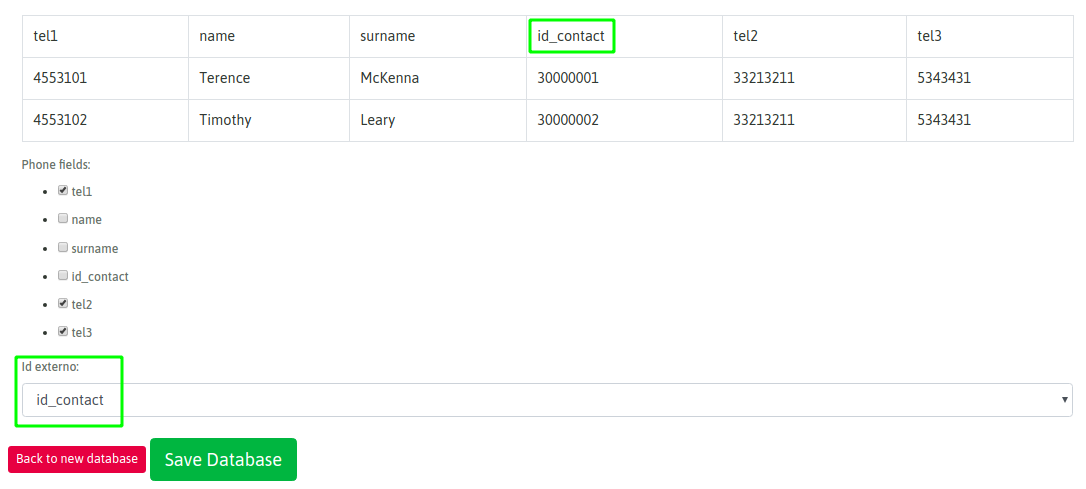
Figure 2: new crm contact database
This value must be unique for each contact in the database, so there should be no contacts with the same value. Each contact can only have one external identifier.
In Figure 2, the example assumes that column “id_contact” is the one reserved for external ID. Therefore, OMniLeads will consider this column/value when interacting with CRM system.
Relationship between OMniLeads and CRM Campaigns
When a Campaign Wiozard is in process, there are fields related to CRM interaction. Remember that in the section of OML to CRM Interaction we present the field Type of interaction “External URL”, to be able to launch a program call to the CRM for each call connected to the agent. In this section we present the Interactions from the CRM to OML, so let’s work with the fields “External system” and “external system ID” respectively (Figure 3).

Figure 3: new camp crm to oml interaction
Therefore, the wizard process selects the external CRM that will execute the requests against OML (External System). And on the other hand, the ID of the corresponding campaign we wish to link to (external system ID). Each campaign can only be linked to one External CRM campaign.
Then we move forward with the creation of the campaign with all the steps that we already know.
Note
When the exposed linkage is processed, the following exceptions can exist.
- When assigning agents that do not have an external identifier in the selected External System.
- When assigning a Contact Database that is already assigned to a campaign with another External System configured.
- When assigning an External URL that is already assigned to a campaign with another External System.
Notifications will also appear when editing an External System , if there are missing external identifiers in agents assigned to campaigns where External System is configured.