Outbound Campaign Reports¶
This section covers all available reports for an Outbound Campaign.
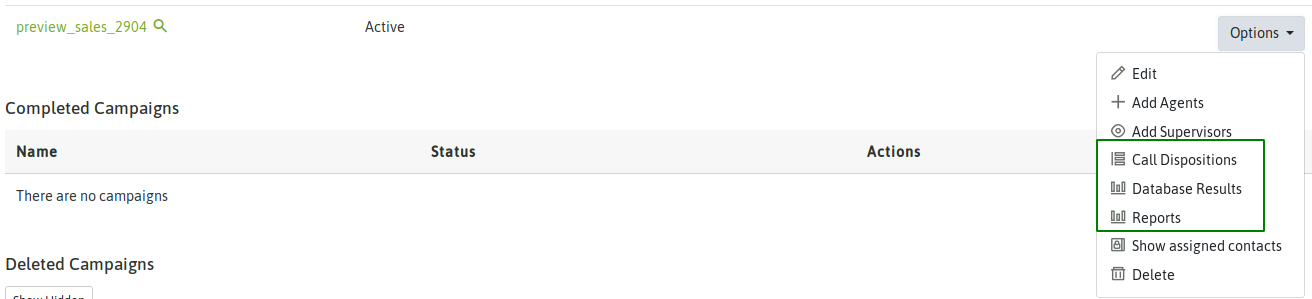
Figure 1: Campaign Reports View”
General Report for Outbound Campaign¶
This report gives us a summary of several aspects of the campaign. Number of pending calls that remains on campaign, total amount and details for all campaign calls (contacted and not contacted), etc.
In order to access this report, go to “Reports” option within the campaign.
The first information that comes up is the “Pending Contacts to Manage” Versus “Total Calls Made” in the campaign. These calls contemplate the fact that it is possible to dial a contact more than once. Therefore, it is expected that the number of calls made exceeds the amount of contacts available in the contact database of the campaign.
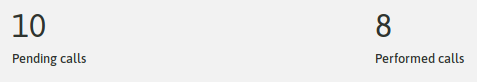
Figure 2: Pending Calls / Terminated Calls
Following the tour of this screen, we will meet with the first button to export information to CSV. In this case, the button allows us to export to “CSV/Spreadsheet” all contacted phones (answered calls) within the campaign with their call dispositions.

Figure 3: Contacted Calls
Information is presented as shown in Figure 4.
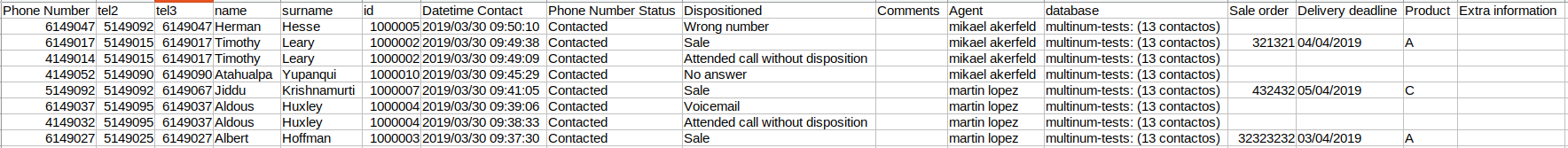
Figure 4: Contacted Calls CSV
As it can be seen, the file presents as the first column the contactedtelephone number. Although the contact may have more than one associated phone, in this report the column “Phone number” references to the telephone number contacted by the campaign and to the associated call disposition (column “Call Disposition”).
The next report that is presented has to do with the number of call dispositions agents have made within the campaign (Figure 5).
In this case and in general, all tabulated information is able to be exported to CSV in order to have the data on a spreadsheet.
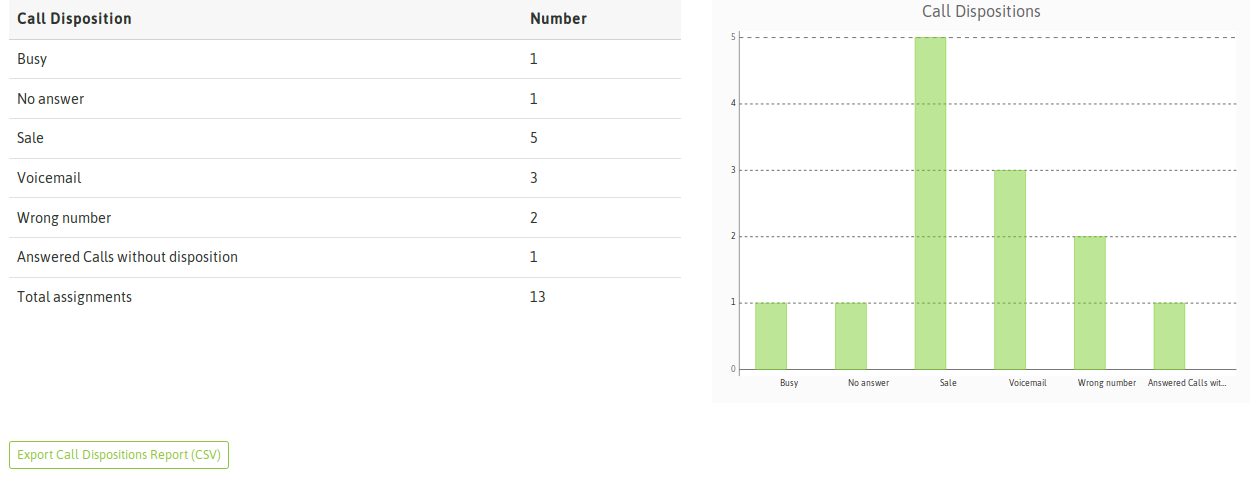
Figure 5: List of Call Dispositions
Following the next report sections, the system displays a list of all campaign calls that were not contacted: i.e. failed attempts according to what the system detects in response to the PSTN/SIP Provider.
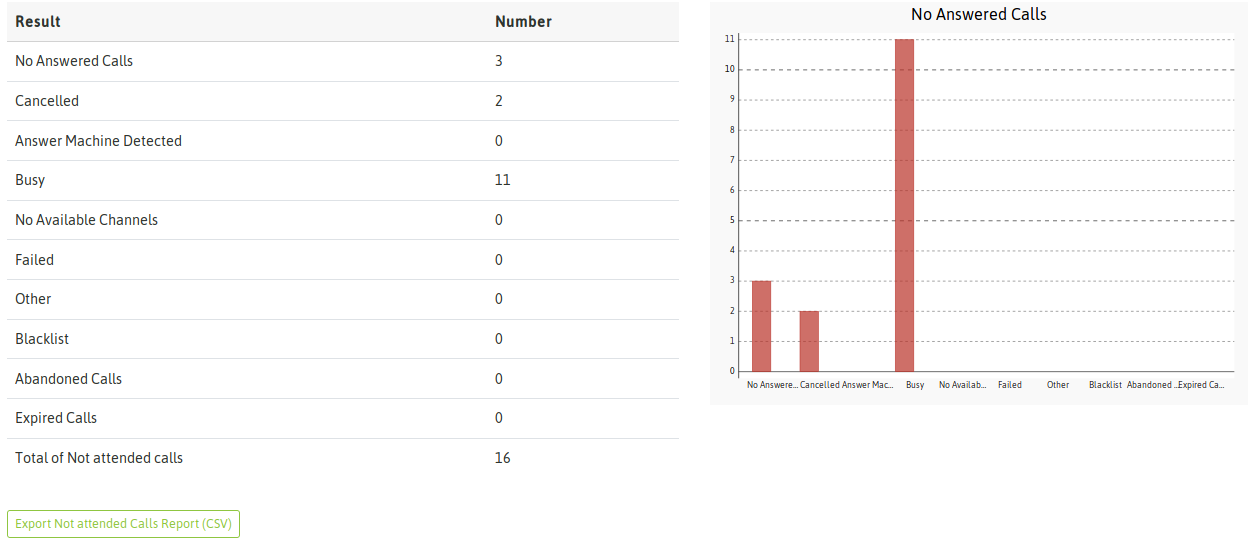
Figure 6: Not Attended Calls Detail
Below we can see an Agent Performance report. It counts all the call dispositions registered by agents. There is also an agent link that redirects to a screen with more information about agent performance in that campaign.
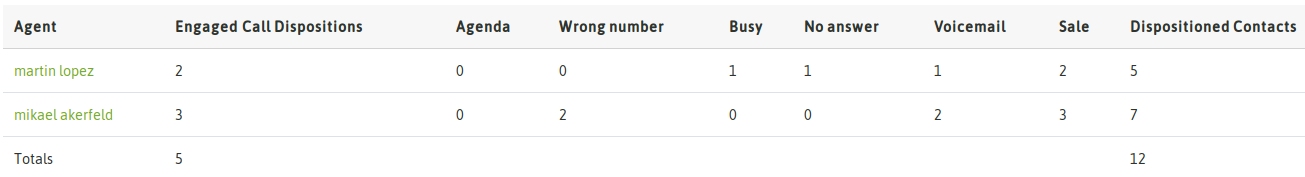
*Figure 7: Agent Performance
Then if you click on a specific agent, a new screen is displayed, which includes in depth the information of:
- Accumulated Time in the campaign
- Pause Time in the campaign
- On Call time in the campaign
- Amount of Processed Calls
- Average Call Time
- Amount of Failed attempts
- Effectiveness percentages
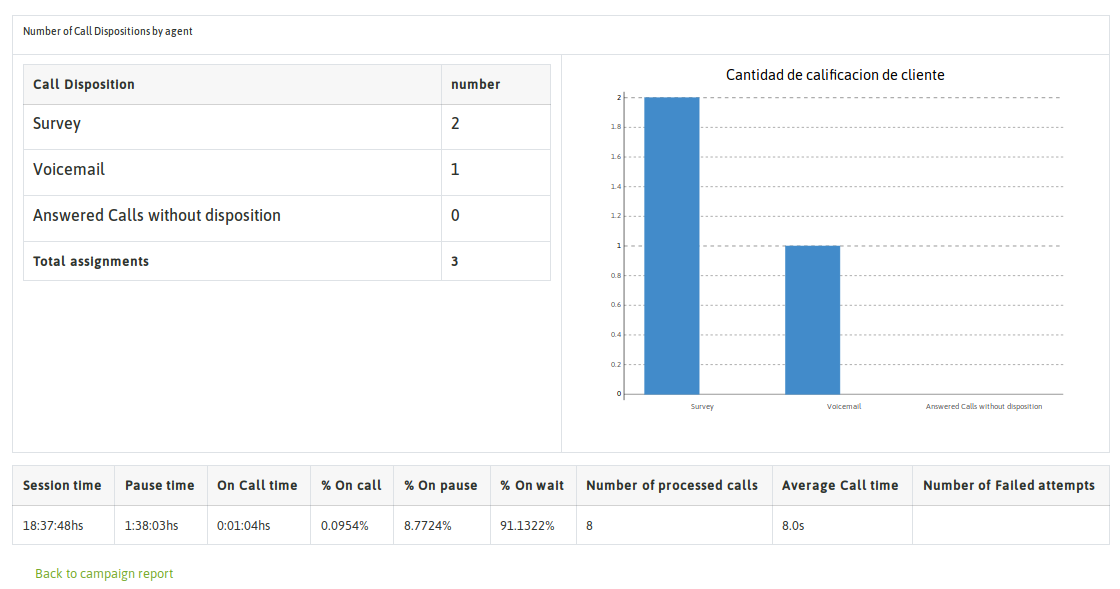
Figure 8: Performance Agent Detail
Returning to the campaign report, the last item is a List of all calls processed in the campaign and their results. It exposes separately all manual calls that have been made in the campaign. Remember that in any type of campaign, agent can generate manual calls on behalf of selected campaign.
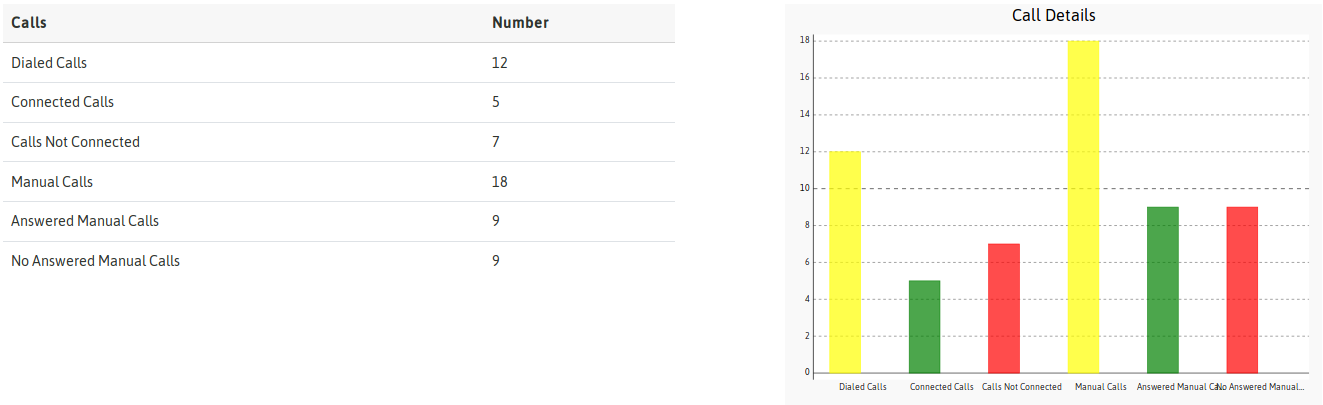
Figure 9: Total Calls
Call Dispositions Report¶
This report lists all call dispositions made by an agent in the campaign. It can also be exported as a CSV file, containing full details for both “normal” and “engaged” call dispositions.
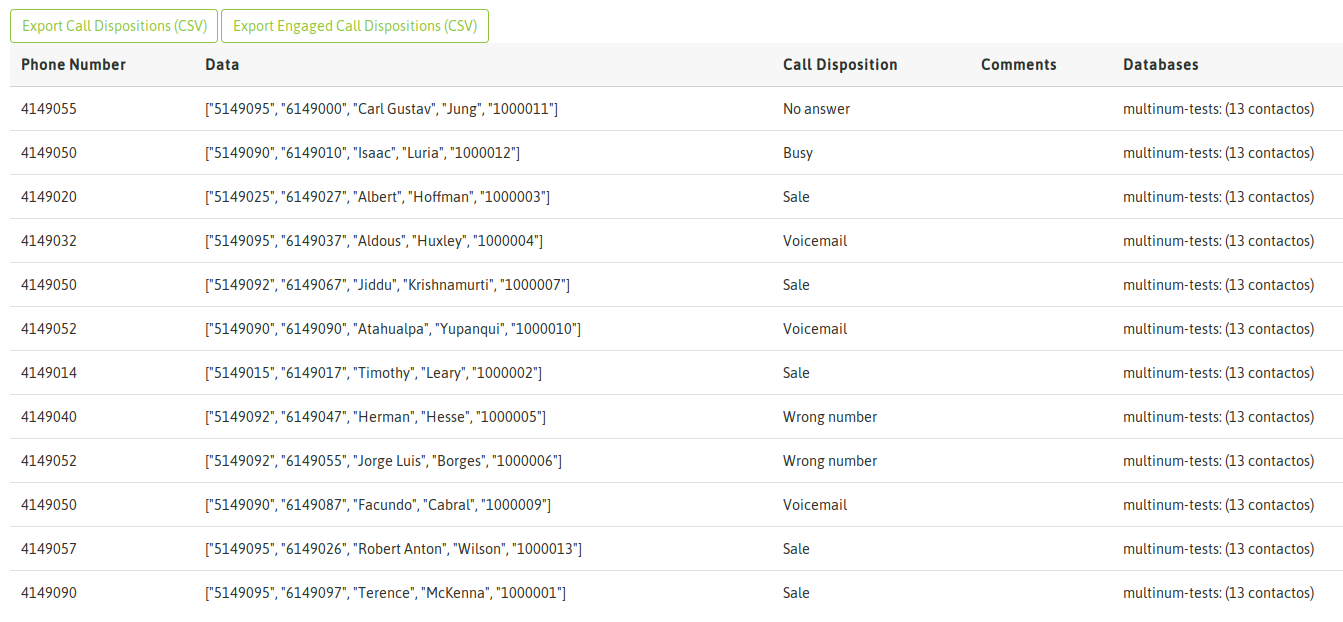
Figure 10: Call Dispositions Detail
It is important to clarify that this list also includes those contacts dynamically registered in the campaign by agents. For example, out-of-base contacts who were referred by another contact within the campaign.
By displaying any call dispositioned contact, we will see the complete form associated with that disposition:
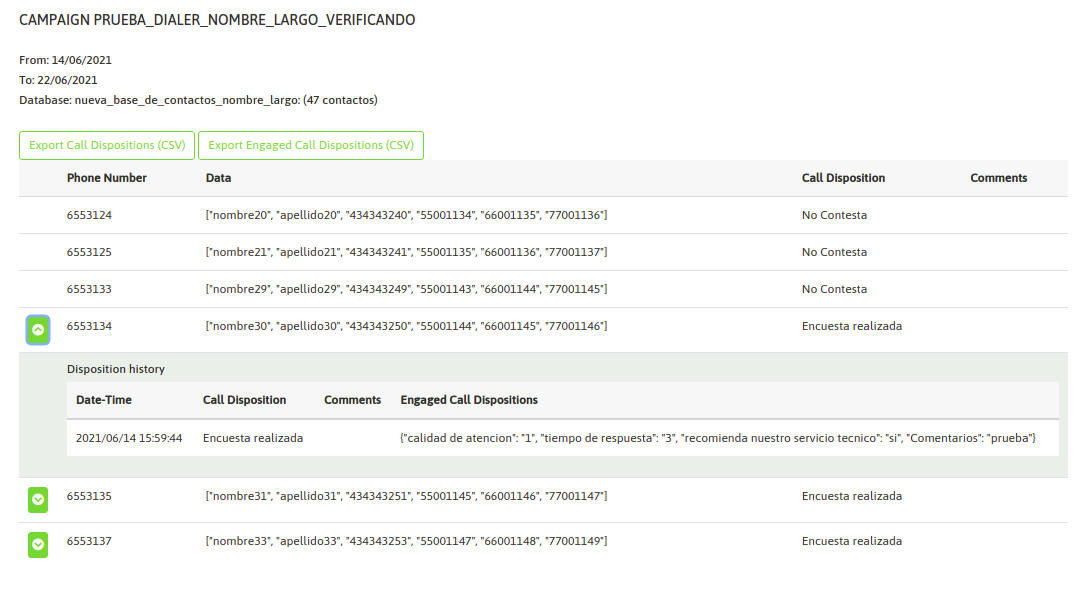
This report is accessible from any status of the campaign.
Contact Database Results¶
Here is a flat list of all the contacts associated with the campaign database and the result of the last call made to the contact. The difference between this report and the previous one is that here we will NOT find those contacts introduced dinamically by agents (out of database). It is expected for this report to present a mapping between the contact database assigned to the campaign and the results once processed by the campaign.

Contact Database Results