Agent Reports¶
When accessing Reports -> Agents menu, a filter engine allows to select the agent or group of agents, and the date or range of dates. After clicking in Search button, agent activity report is displayed.
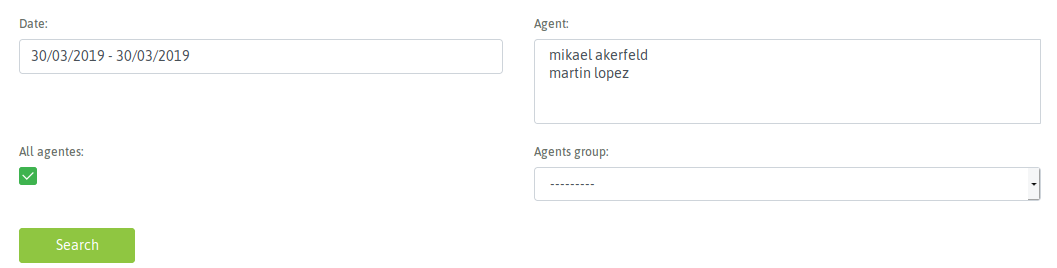
Figure 1: Date/time and Agent Filters
The first information that can be seen is a table with the summary of all the agent activity.
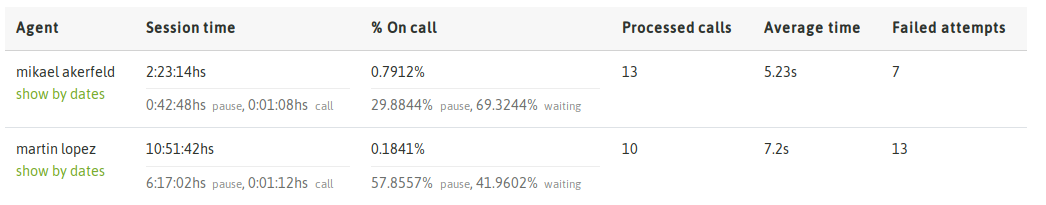
Figure 2: Agent Activity Summary
From our summary we can break down plenty of details as for example the accumulated time in pause. There you will have a detailed report of the pauses and the time each agent took.
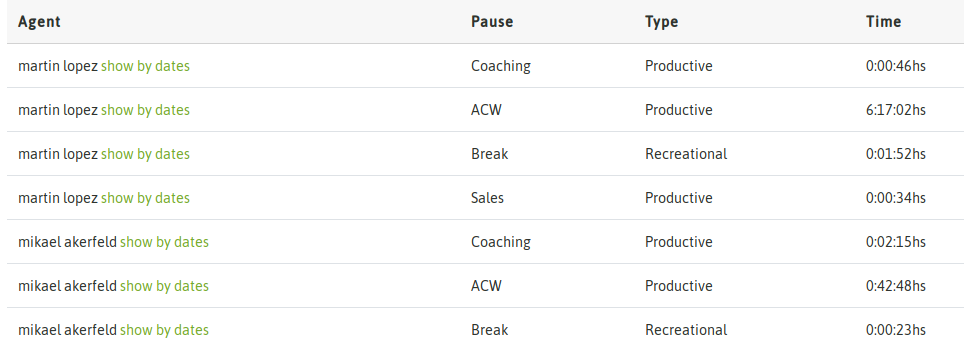
Figure 3: Pauses Detail
The next parameter has to do with the amount of calls processed by each agent in terms of campaigns. That is to say, it presents a detail by agent of how many calls and how much time agent spent, per campaign.
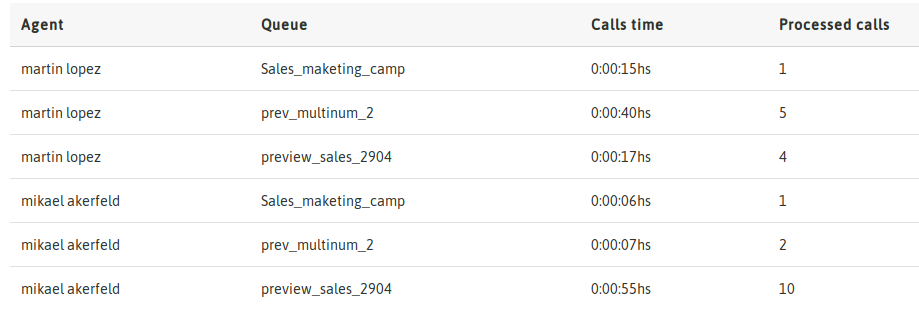
Figure 4: Calls and Campaigns
Finally, a last table is presented detailing the amount of calls per type (manual, preview, dialer and incoming).
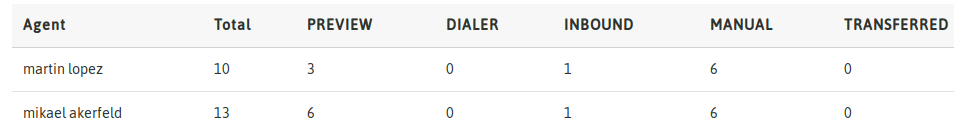
Figure 5: Call Types