Calls General Report¶
The report can be run as in all cases, based on a date or date range. It displays information about all calls managed by the platform according to the filter selected.
The first report has to do with the total amount of calls transacted by the platform, classified in:
- Manual Outbound Calls
- Preview Outbound Calls
- Predictive Outbound Calls
- Inbound Calls
- Calls transferred to campaigns.
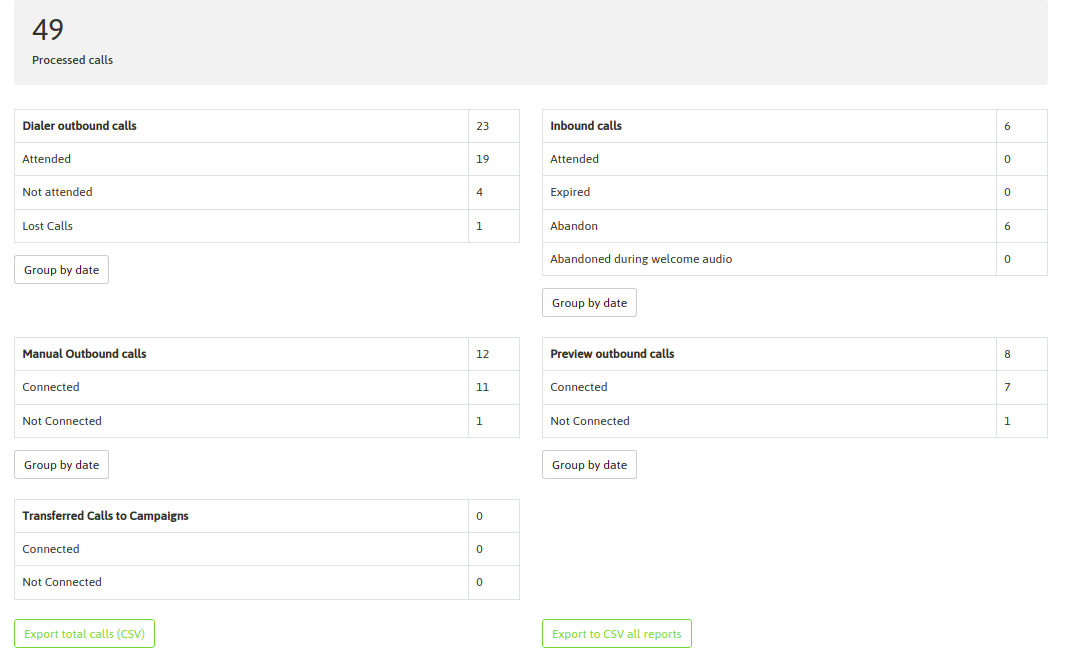
Figure 1: Call Types
The information is also detailed in terms of whether the calls were connected or not “connected”.
Then there are a couple of graphs that represent the statistics above mentioned.
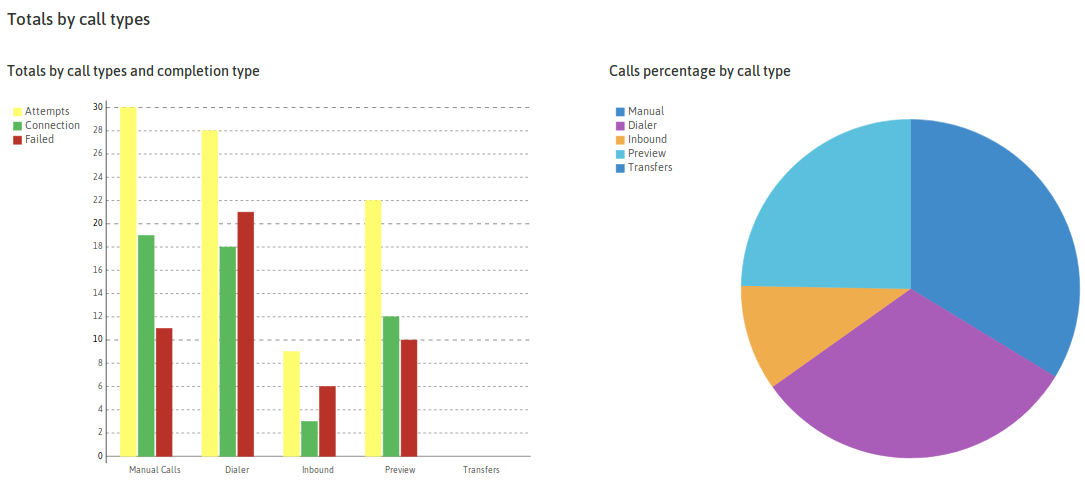
Figure 2: Types Call Graph
The following information is presented as a table in which all calls transacted by the platform can be divided in terms of the campaigns where they were processed.

Figure 3: Calls and Campaigns
In the following three sections, it is presented in a tabular and graphic way a breakdown of all calls processed by OMniLeads in terms of its nature (incoming, manual, preview and predictive). Then, for each type of campaign, all call information can be seen according to each type of call.
This way you can quickly deduce the effectiveness of each campaign analyzing tabular and graphical information.
- Predictive Calls

Predictive Calls
- Preview Calls
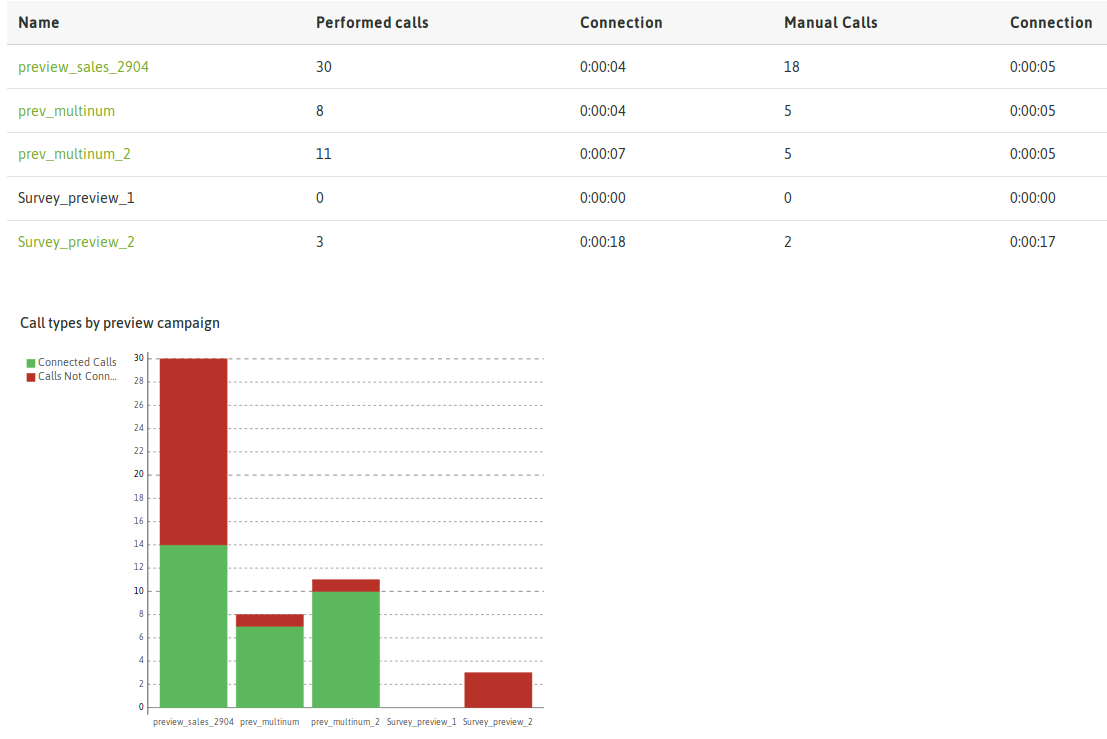
Preview Calls
- Inbound Calls
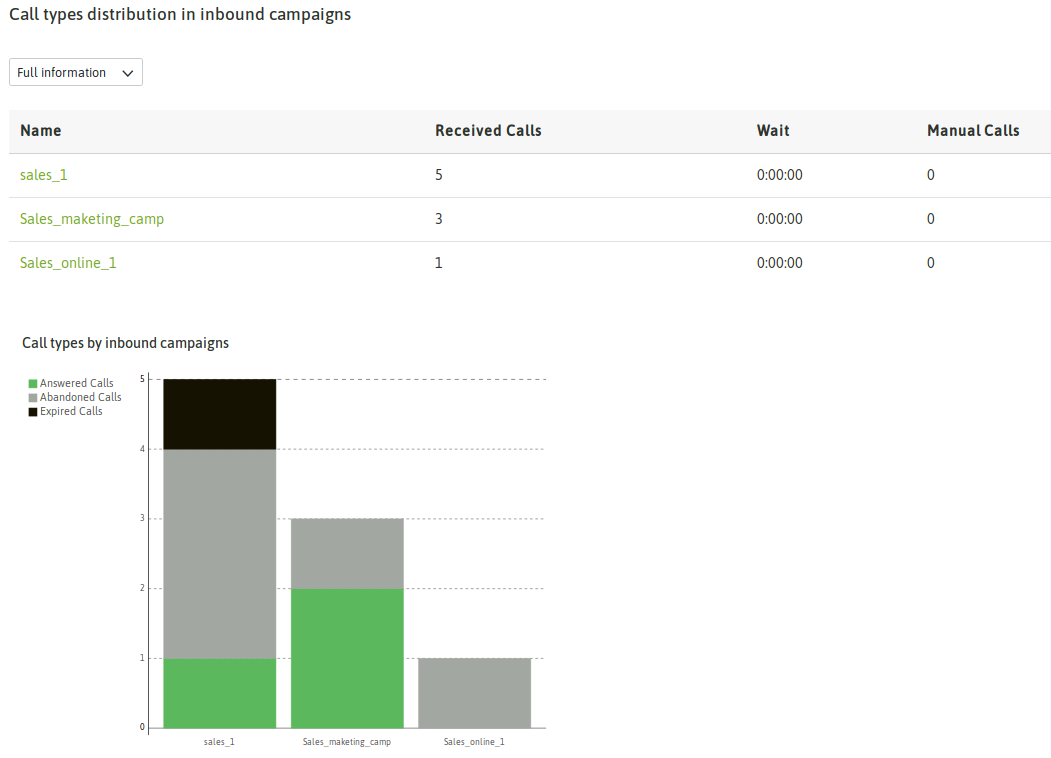
Inbound Calls